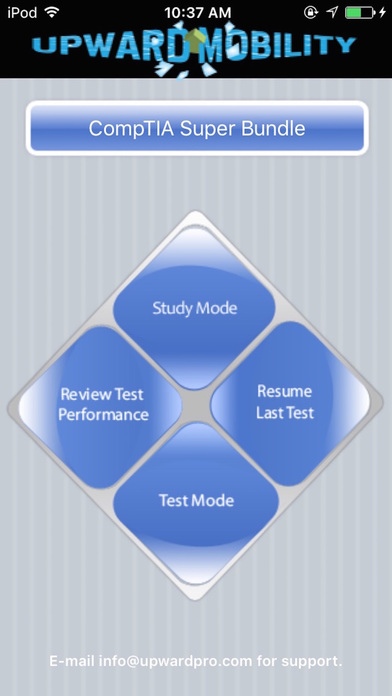CompTIA Super Bundle 3.0
Continue to app
Paid Version
Publisher Description
Dynamic Path presents our CompTIA Super Bundle app, with over 1200 review questions designed to help you study for the CompTIA 220-801, 220-802, Network+, and Security+ exams. Our targeted multiple choice questions include detailed explanations to help reinforce your comprehension of the material. All our questions were written exclusively for Dynamic Path. The practice questions cover all the necessary content areas required for 801, 802, Network+, and Security+ certification: 220-801: Procedures; Printers; Networking; Laptops; and Hardware 220-802: Troubleshooting; Security; Operating Systems; and Mobile Devices Network+: Troubleshooting; Security; Operations; Architecture; and Standards, Practices, and Theory Security+: Cryptography; Access and Identity; Apps, Data, and Hosts; Threats; Compliance and Operations; and Network Our exclusive and intuitive UI provides three different practice modes: a Study Mode that helps you learn at your own pace with instant feedback a Test Mode that lets you time yourself and choose the topics you want to study a Review Mode to go over your answers and see what you missed Dynamic Path is an independent test-prep company that creates high-quality material at low cost, perfect for on-the-go students and ambitious professionals. All our content is developed exclusively for Dynamic Path by writers who are subject matter experts. We are a double bottom line company that is committed to education in the developing world. Customer satisfaction is our top priority, and if you have any questions or comments or are unsatisfied with our products in any way, please contact us at support@dynamicpath.com and we will do our best to help you. We are neither affiliated with nor endorsed by CompTIA or any other organization.
Requires iOS 6.0 or later. Compatible with iPhone, iPad, and iPod touch.
About CompTIA Super Bundle
CompTIA Super Bundle is a paid app for iOS published in the Kids list of apps, part of Education.
The company that develops CompTIA Super Bundle is Double Bottom Line Partners. The latest version released by its developer is 3.0.
To install CompTIA Super Bundle on your iOS device, just click the green Continue To App button above to start the installation process. The app is listed on our website since 2009-12-29 and was downloaded 4 times. We have already checked if the download link is safe, however for your own protection we recommend that you scan the downloaded app with your antivirus. Your antivirus may detect the CompTIA Super Bundle as malware if the download link is broken.
How to install CompTIA Super Bundle on your iOS device:
- Click on the Continue To App button on our website. This will redirect you to the App Store.
- Once the CompTIA Super Bundle is shown in the iTunes listing of your iOS device, you can start its download and installation. Tap on the GET button to the right of the app to start downloading it.
- If you are not logged-in the iOS appstore app, you'll be prompted for your your Apple ID and/or password.
- After CompTIA Super Bundle is downloaded, you'll see an INSTALL button to the right. Tap on it to start the actual installation of the iOS app.
- Once installation is finished you can tap on the OPEN button to start it. Its icon will also be added to your device home screen.